|
3、外联编辑条(多个编辑域共用一个编辑条)
这个功能是2.3版本才开始提供的,以前版本的FCKeditor要在同一个页面里用多个编辑器的话,得一个个创建,现在有了这个外联功能,就不用那么麻烦了,只需要把工具条放在一个适当的位置,后面就可以无限制的创建编辑域了,如图:
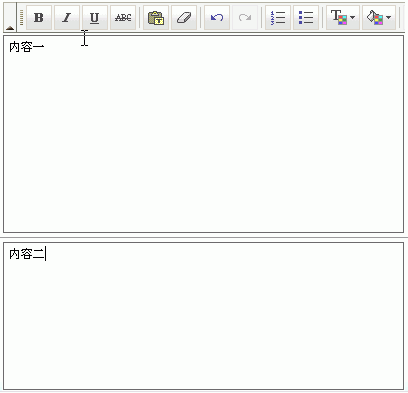
要实现这种功能呢,需要先在页面中定义一个工具条的容器:<divid="xToolbar"></div>,然后再根据这个容器的id属性进行设置。
ASP实现代码:
<div id="fckToolBar"></div>
<%
Dim oFCKeditor
Set oFCKeditor = New FCKeditor
with oFCKeditor
.BasePath = fckPath
.Config("ToolbarLocation") = "Out:fckToolBar"
.ToolbarSet = "Basic"
.Width = "100%"
.Height = "200"
.Value = ""
.Create "jcontent"
.Height = "150"
.Value = ""
.Create "jreach"
end with
%>
JAVASCRIPT实现代码:
<div id="xToolbar"></div>
FCKeditor 1:
<script type="text/javascript">
<!--
// Automatically calculates the editor base path based on the _samples directory.
// This is usefull only for these samples. A real application should use something like this:
// oFCKeditor.BasePath = '/fckeditor/' ; // '/fckeditor/' is the default value.
var sBasePath = document.location.pathname.substring(0,document.location.pathname.lastIndexOf('_samples')) ;
var oFCKeditor = new FCKeditor( 'FCKeditor_1' ) ;
oFCKeditor.BasePath = sBasePath ;
oFCKeditor.Height = 100 ;
oFCKeditor.Config[ 'ToolbarLocation' ] = 'Out:parent(xToolbar)' ;
oFCKeditor.Value = 'This is some <strong>sample text</strong>. You are using FCKeditor.' ;
oFCKeditor.Create() ;
//-->
</script>
<br />
FCKeditor 2:
<script type="text/javascript">
<!--
oFCKeditor = new FCKeditor( 'FCKeditor_2' ) ;
oFCKeditor.BasePath = sBasePath ;
oFCKeditor.Height = 100 ;
oFCKeditor.Config[ 'ToolbarLocation' ] = 'Out:parent(xToolbar)' ;
oFCKeditor.Value = 'This is some <strong>sample text</strong>. You are using FCKeditor.' ;
oFCKeditor.Create() ;
//-->
</script>
此部分的详细DEMO请参照:
_samples/html/sample11.html
_samples/html/sample11_frame.html
出处:蓝色理想
责任编辑:moby
上一页 FCKeditor 实战技巧 [1] 下一页 FCKeditor 实战技巧 [3]
◎进入论坛网页制作、网站综合版块参加讨论
|







