|
[7.小结]
到这里你已学完 AS2 的事件处理机制.现在可以去尝试下.看看能掌握多少.如果前面你都已掌握,那么学习 AS3 的
事件处理机制就相对会简单点.到底有多简单?下面给大家了解下 AS3 的事件处理机制.
示例1.回调函数:
此示例文档详细:
Example/AS3/events/CFEvent/CFEventClass.as
Example/AS3/events/CFEvent/CFEventExample.as
Example/AS3/events/CFEvent/CFEventExample.xml
Example/AS3/events/CFEvent/CFeventExample.fla
主类:
打开 CFEventClass.as 文档,输入下面的代码:
package
{
//----------------------------------------
import flash.net.URLLoader;
import flash.net.URLRequest;
import flash.events.Event;
//----------------------------------------
public class CFEventClass
{
//----------------------------------------
//定义事件函数.
public var complete:Function;
//----------------------------------------
public function CFEventClass(url:String)
{
var loader:URLLoader = new URLLoader(new URLRequest(url));
loader.addEventListener(Event.COMPLETE, this.completeHandler);
}
public function toString():String
{
return "[CFEventClass]";
}
private function completeHandler(evt:Event):void
{
//执行事件函数.
this.complete(evt);
}
//----------------------------------------
}
}
保存文档.
示例类:
打开 CFEventExample.as 文档,输入下面的代码:
package
{
//----------------------------------------
import flash.display.Sprite;
//----------------------------------------
import CFEventClass;
//----------------------------------------
public class CFEventExample extends Sprite
{
public function CFEventExample()
{
var ee:CFEventClass = new CFEventClass("CFEventExample.xml");
ee.complete = this.complete;
}
private function complete(evt:Object):void
{
trace(evt);
}
}
}
保存文档.
要加载的 XML 文档:
打开 CFEventExample.xml 文档,随便输入一些内容便可.测试用.
示例 fla 文档:
打开 CFEventExample.fla 文档.在 document class 处输入 CFEventExample .
如图:
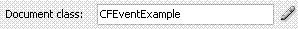
保存文档.
测试 Flash 文档.在 XML 文档成功加载后会在输出面板中显示以下内容:
[Event type="complete" bubbles=false cancelable=false eventPhase=2]
示例2.使用 EventDispatcher 类:
此示例文档详细:
Example/AS3/events/Event/EventClass.as
Example/AS3/events/Event/EventExample.as
Example/AS3/events/Event/EventExample.xml
Example/AS3/events/Event/EventExample.fla
主类:
打开 EventClass.as 文档.输入下面的代码:
package
{
//----------------------------------------
import flash.net.URLLoader;
import flash.net.URLRequest;
import flash.events.Event;
import flash.events.IOErrorEvent;
import flash.events.HTTPStatusEvent;
import flash.events.EventDispatcher;
//----------------------------------------
public class EventClass extends EventDispatcher
{
//----------------------------------------
public function EventClass(url:String)
{
var loader:URLLoader = new URLLoader(new URLRequest(url));
loader.addEventListener(Event.COMPLETE, this.completeHandler);
loader.addEventListener(IOErrorEvent.IO_ERROR, this.ioErrorHandler);
loader.addEventListener(HTTPStatusEvent.HTTP_STATUS, this.httpStatusHandler);
}
public override function toString():String
{
return "[EventClass]";
}
private function completeHandler(evt:Event):void
{
this.dispatchEvent(new Event(Event.COMPLETE));
}
private function ioErrorHandler(evt:IOErrorEvent):void
{
this.dispatchEvent(new IOErrorEvent(evt.type, evt.bubbles, evt.cancelable, evt.text));
}
private function httpStatusHandler(evt:HTTPStatusEvent):void
{
this.dispatchEvent(new HTTPStatusEvent(HTTPStatusEvent.HTTP_STATUS, evt.bubbles, evt.cancelable, evt.status));
}
//----------------------------------------
}
}
保存文档.
示例类:
打开 EventExample.as 文档.输入下面的代码:
package
{
//----------------------------------------
import flash.events.Event;
import flash.events.IOErrorEvent;
import flash.events.HTTPStatusEvent;
import flash.display.Sprite;
//----------------------------------------
import EventClass;
//----------------------------------------
public class EventExample extends Sprite
{
public function EventExample()
{
var ee:EventClass = new EventClass("http://localhost/Example/AS3/events/Event/EventExample.xml");
ee.addEventListener(Event.COMPLETE, this.completeHandler);
ee.addEventListener(IOErrorEvent.IO_ERROR, this.ioErrorHandler);
ee.addEventListener(HTTPStatusEvent.HTTP_STATUS, this.httpStatusHandler);
}
private function completeHandler(evt:Event):void
{
trace(evt);
}
private function ioErrorHandler(evt:IOErrorEvent):void
{
trace(evt);
}
private function httpStatusHandler(evt:HTTPStatusEvent):void
{
trace(evt);
}
}
}
保存文档.
要加载的 XML 文档:
打开 EventExample.xml 文档,随便输入一些内容便可.测试用.
示例 fla 文档:
打开 EventExample.fla 文档.在 document class 处输入 EventExample .保存文档.
测试 Flash 文档.在 XML 文档成功加载后会在输出面板中显示以下内容:
[HTTPStatusEvent type="httpStatus" bubbles=false cancelable=false eventPhase=2 status=200]
[Event type="complete" bubbles=false cancelable=false eventPhase=2]
将 XML 文档地址改成错误的.然后再测试 Flash 文档.会输出下面的内容:
Error opening URL 'http://localhost/Example/AS3/events/Event/EventExamples.xml'
[HTTPStatusEvent type="httpStatus" bubbles=false cancelable=false eventPhase=2 status=404]
[IOErrorEvent type="ioError" bubbles=false cancelable=false eventPhase=2 text="Error #2032: 流错误。 URL: http://localhost/Example/AS3/events/Event/EventExamples.xml"]
前面所讲的 EventDispatcher, Event, IOErrorEvent, HTTPStatusEvent, Timer 类,在 AS3 中成了内置类,
EventDispatcher 没有 initialize 方法.但增加了一些其它的方法和属性.Event 等类也增加了一些方法和属性.
大家也可以看看. 这里就不讲什么了.只是语法稍微不同.但基本跟前面讲的差不多.
经典论坛讨论:
http://bbs.blueidea.com/thread-2768209-1-1.html
本文链接:http://www.blueidea.com/tech/multimedia/2007/4832.asp 
出处:蓝色理想
责任编辑:蓝色月光
上一页 [AS2]事件处理机制 -- 建立强大的事件处理机制 下一页
◎进入论坛Flash专栏版块参加讨论
|







