|
背景图片/纹理有很多种使用方式,常常用于添加网站的最佳的最终美化。现在它在CSS3中被重视,我们可以应用多背景图和背景图片尺寸来实现更完美的效果。
CSS3的背景图片大小可以写成 background-size:Apx Bpx;
-Apx = x轴(图片宽度)
-Bpx = y轴(图片高度)
了解了这些,我们开始体验这个特性吧:
最好支持CSS3背景大小的浏览器是Safari和Opera,所以我们只需要使用-o和-webkit前缀。
背景大小
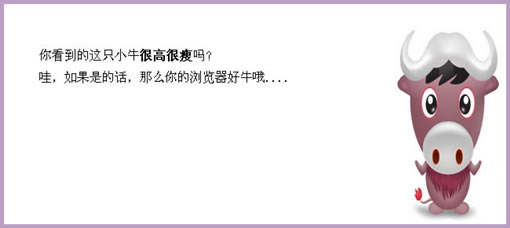
#backgroundSize{
border: 5px solid #bd9ec4;
background:url(image_1.extention) bottom right no-repeat;
-o-background-size: 150px 250px;
-webkit-background-size: 150px 250px;
padding: 15px 25px;
height: inherit;
width: 590px;
}
浏览器支持:
- × Firefox(3.05+…)
- √ Google Chrome(1.0.154+…)
- √ Google Chrome(2.0.156+…)
- × Internet Explorer(IE7, IE8 RC1 )
- √ Opera(9.6+…)
- √ Safari(3.2.1+ windows…)
为了在CSS3中应用多背景图片,我们使用都好隔开,例如:
background: url(image_1.extention) top right no-repeat, url(image_2.extention) bottom right no-repeat;
我们可以在一行代码中尝试放置多个不同的图片…
多背景图

#backgroundMultiple{
border: 5px solid #9e9aab;
background:url(image_1.extention) top left no-repeat,
url(image_2.extention) bottom left no-repeat,
url(image_3.extention) bottom right no-repeat;
padding: 15px 25px;
height: inherit;
width: 590px;
}
浏览器支持:
- × Firefox(3.05+…)
- √ Google Chrome(1.0.154+…)
- √ Google Chrome(2.0.156+…)
- × Internet Explorer(IE7, IE8 RC1 )
- × Opera(9.6+…)
- √ Safari(3.2.1+ windows…)
本节原文:
http://www.zenelements.co.uk/blog/css3-background-images
特别声明,本系列文章译自:Zen Elements,非常感谢Alex的辛勤工作。
Special Staterment: this series posts were translate fromZen Elements, thanks Alex for his great work so much.
出处:前端观察
责任编辑:bluehearts
上一页 阴影 下一页 多列/多卷
◎进入论坛网页制作、WEB标准化版块参加讨论,我还想发表评论。
|







