|
Step 2
Create a new document in Photoshop, I used a wallpaper size of 1920 pixels by 1200 pixels.
在photoshop中新建一个图层,我使用的是壁纸的尺寸:1920px*1200px。

Step 3
Download the Bleeding Dragon Oldpapers textures, and place the Paper 2.jpg in your document.
下载“Bleeding Dragon Oldpapers textures”的图片,并将它添加到你的文档中去。
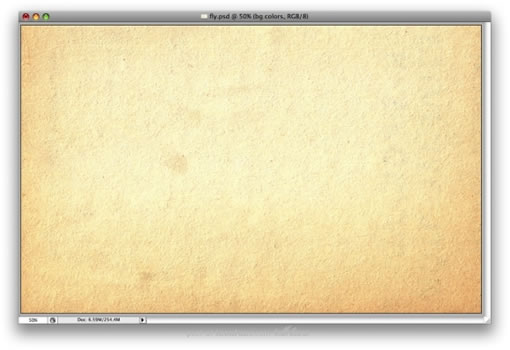
Step 4
Now let's use some brushes, in this case the fantastic Bitbox set of watercolor brushes. Go ahead and download these watercolor brushes. Bitbox has some other amazing watercolor brushes as well, so feel free to test different ones as well.So, let's select the Brush Tool (B) and blue for the color. Create a new layer, then with just one click paint place some paint on the layer.
现在让我们开始使用笔刷工具,在这个例子中,我使用的笔刷是“the fantastic Bitbox set of watercolor brushes”,如果你还没有这个笔刷,可以去下载(下载地址),这个系列的笔刷还有几个其他的奇特样式,你可以尝试不同的效果,选择一种进行创作,前景色为蓝色,新建一个图层,在这个图层上面一次性的画上图案,大至像下图所示。
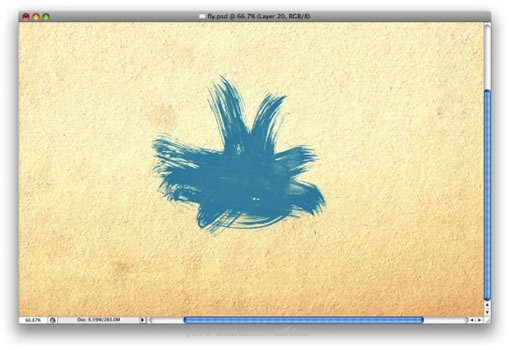
出处:蓝色理想
责任编辑:bluehearts
上一页 photoshop艺术效果 [1] 下一页 photoshop艺术效果 [3]
◎进入论坛Photoshop、Fireworks版块参加讨论,我还想发表评论。
|







